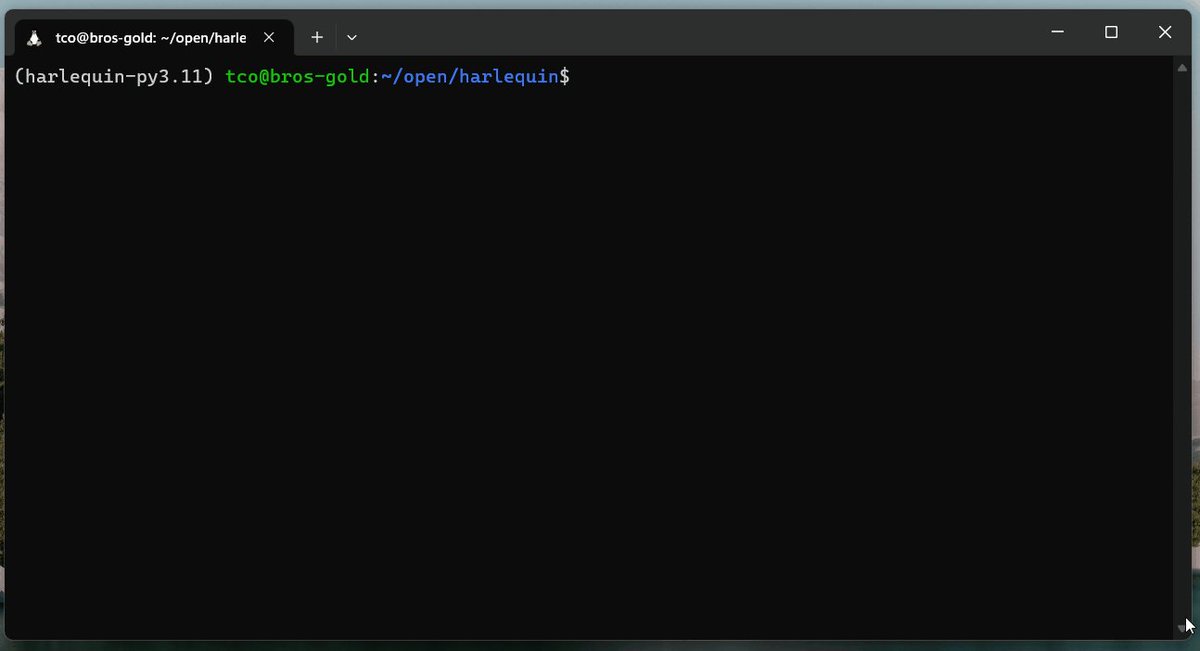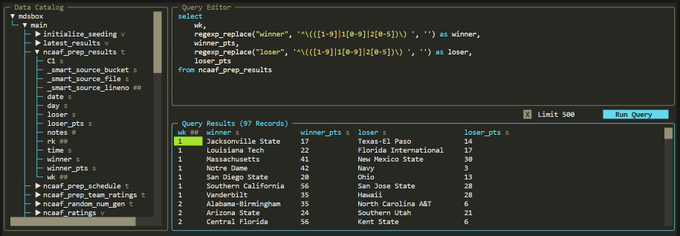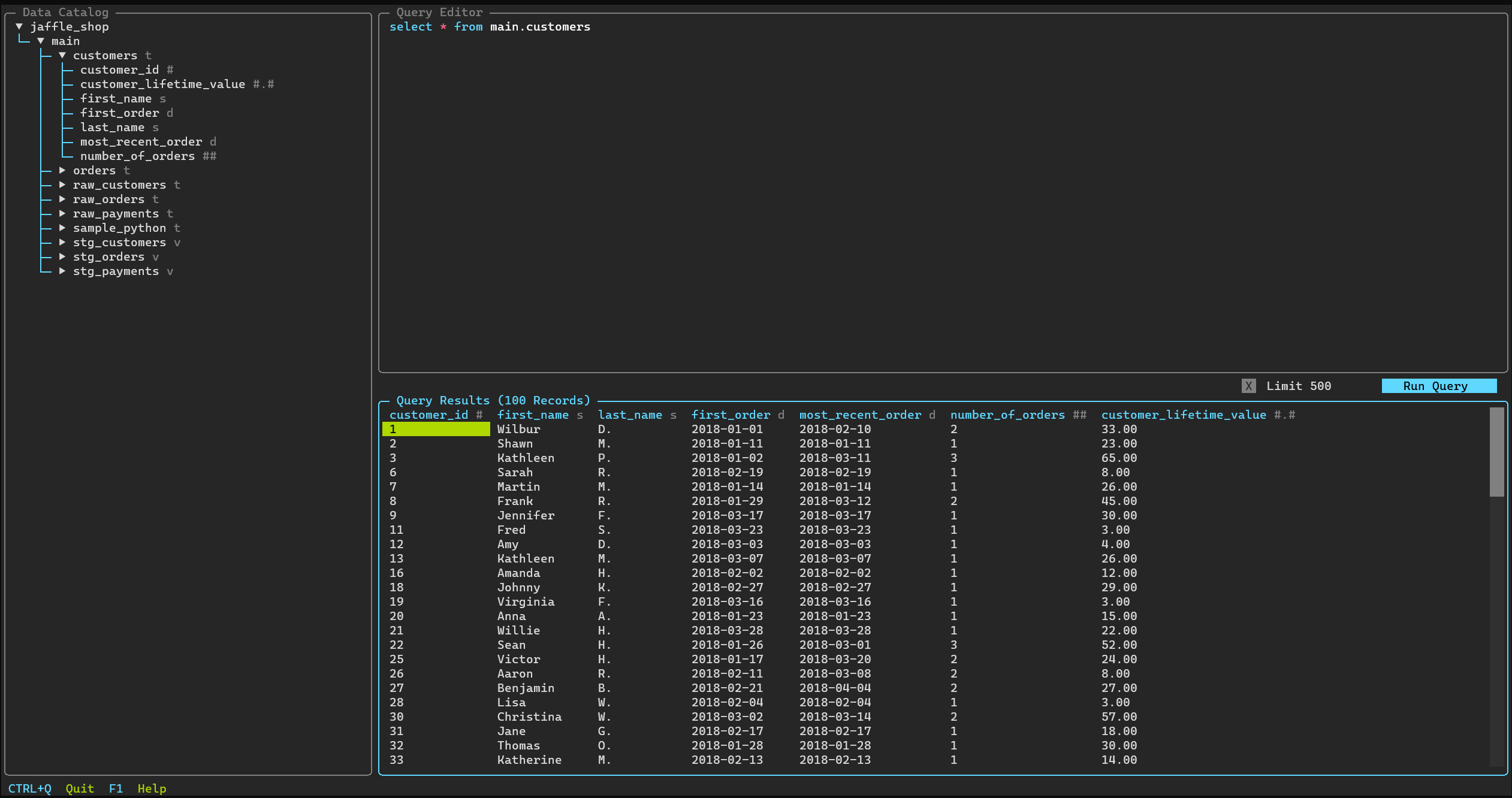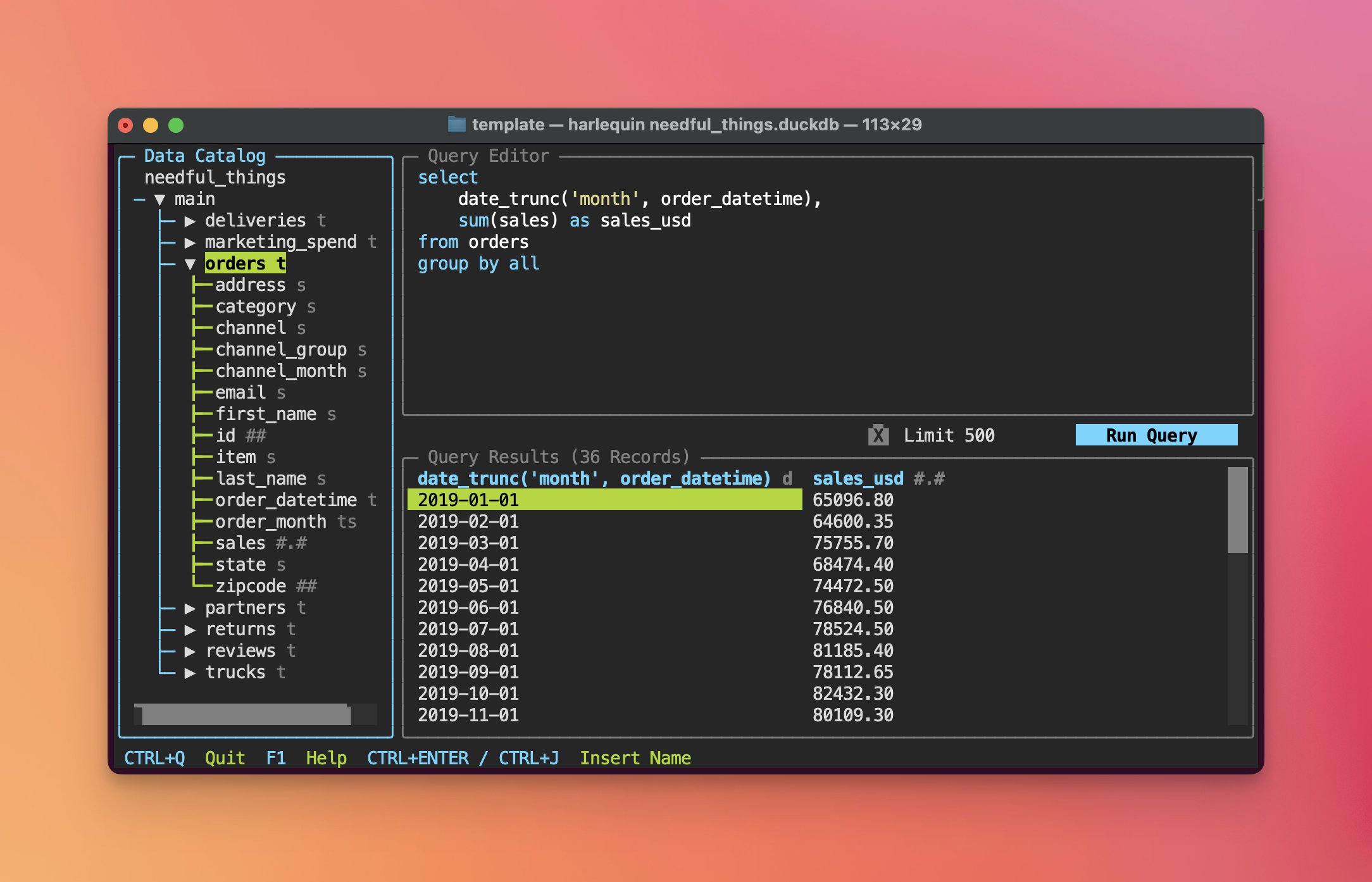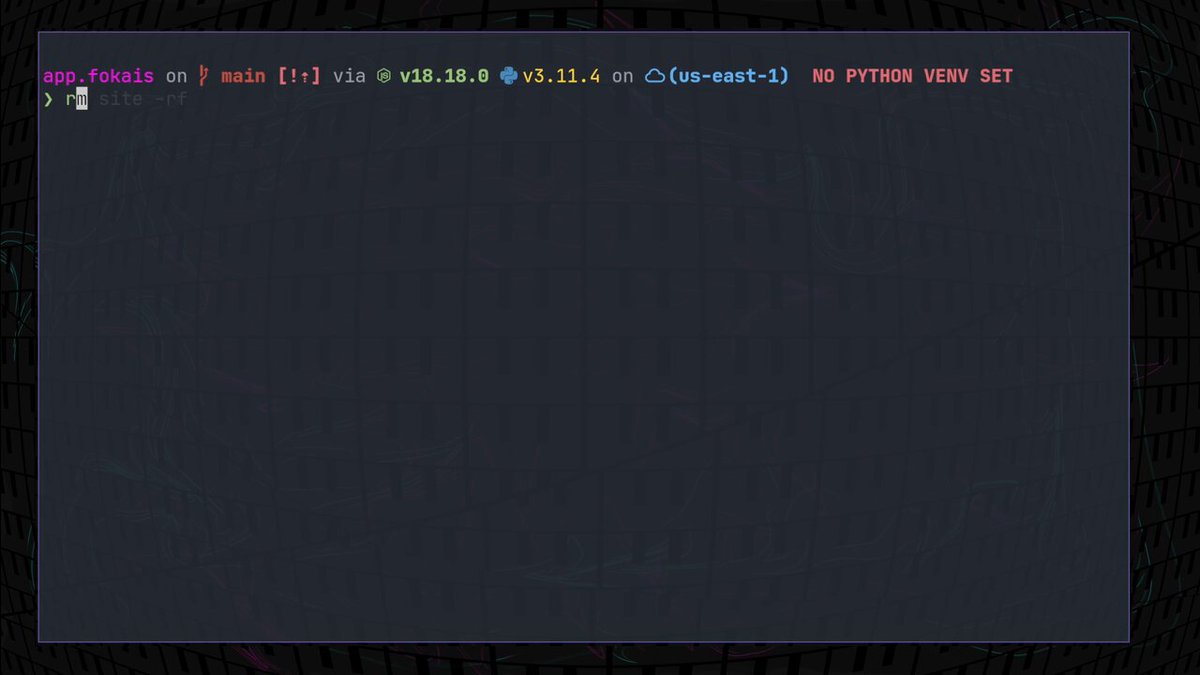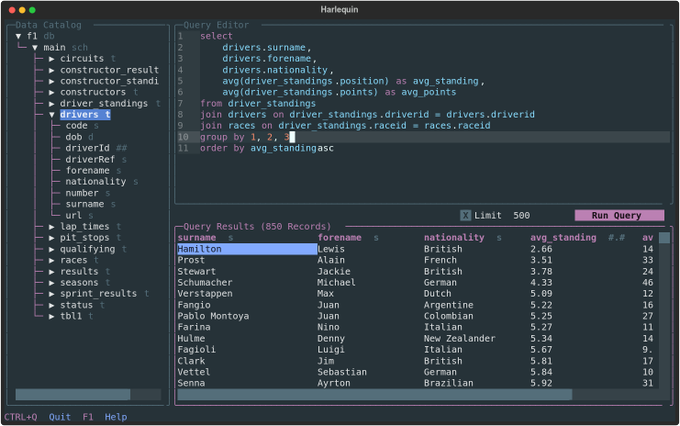Portable, powerful, colorful.
An easy, fast, and beautiful database client for the terminal.
Runs Anywhere.
Any shell, any terminal, any machine. Fish in tmux on Alpine over SSH? Sure. Windows cmd? Yep.
Works with Your Database.
Whether in-process, local, or in the cloud, Harlequin makes it easy to explore your data.
More coming soon. Don't see your database here? Open an issue or create your own adapter.
Does SQL IDE Stuff.
The features you'd expect from an IDE, delightfully running right in your terminal.
Data Catalog
View tables, columns, and their types across one or more attached databases. Optionally view local files or S3 objects.
Query Editor
A full-featured editor: autocomplete, open, save, format, cut, copy, paste, and more. Supports multiple tabbed buffers!
Results Viewer
View 1M+ results in an interactive table. Multiple queries loaded into separate tabs.
Full Screen
Need more room? Press F10 to view the Editor or Results in full-screen mode.
Results Export
Export query results and configure the export using a helpful UI.
Query History
View a list of executed queries and a summary of results. Select to insert into a new buffer.
Looks nice.
Choose from many of themes, or (coming soon!) make your own.
Join the Flock.
Thousands are using Harlequin. Join them with uv tool install harlequin.